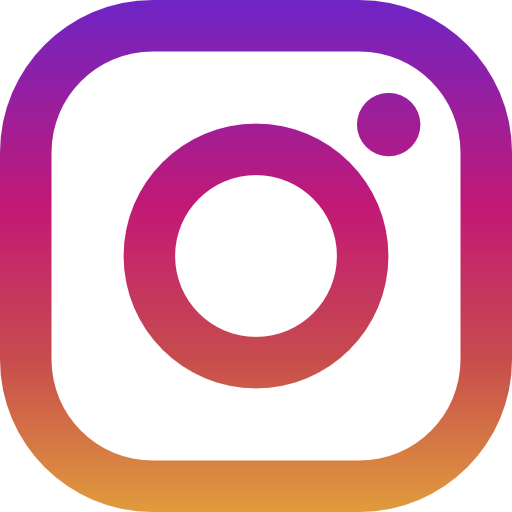Watch A Demo
USERNAME = demo
PASSWORD = demo
1.) Before using the demo, you MUST enable all Active X options within Internet Explorer…Go to Tools -> Internet Options -> Security Tab
2.) Click the Internet icon and then click the Custom Level button near the bottom of the screen.
3.) Scroll down to the section titled “Active X Controls and Plugins”
4.) For every option within that section, set to Enable.
5.) Click OK to close the security settings window, and Click OK again to close the options window.
6.) Click here to View the Demo.
7.) After entering, you will see a blue bar flashing at the top of your browser, asking you to install Active X.
Click the bar and choose to Run the Active X Control.
8.) On some IE browsers, you will need to now click the “Compatibility View” icon in the address bar. This looks like a small torn piece of paper:
9.) When you are logged in, click the “Open All” button on the left hand side of the screen to start viewing live video.
Now you can access the DVR. Enter the ID and password respectfully.
The page will now prompt you to install the ActiveX control, Click Install.